eBay is a free platform as you can buy and sell things here. You can get in touch with buyers and sellers through their profiles, and you can even start bidding on the products. However, if you want better advantages you can opt for eBay Plus. This is a premium package and you have to pay $49 per year and $4.99 per month. This can be a bit expensive but you will get the special features.
However, even though you get the best features but the monthly payment can be irksome. So many people are cancelling the premium account these days. If you are also inclined to cancel the same you need to look at the following cancelation processes.
How to Cancel eBay Plus:
- You can always cancel your eBay Plus membership at any time by selecting ‘Manage membership’ on your eBay Plus membership page ebay.com.au/signin
- Next select the ‘Cancel’ option from the drop-down menu.
- If you cancel any time after becoming a paid member or your membership automatically renews at the end of your membership term:
- You will not be refunded your membership fee regardless of whether or not you made any eligible purchases or have taken advantage of any eBay Plus benefits since your latest Plus membership charge; and
- After this you will continue to receive all eBay Plus benefits until the end of your membership term, but your membership will not be automatically renewed for a further term.
- If your free trial membership or annual membership renews automatically at the end of your membership term and you are charged the annual membership fee, you will have 14 days from the date you have been charged on your preferred payment method to request a refund of the membership fee from Customer Service. For the avoidance of doubt, you will no longer be entitled to the benefits of your eBay Plus membership from the date of cancellation.
- If you have redeemed a ‘Keep my Benefits and Receive a Gift Card’ offer and subsequently request a refund of your membership fee, the amount of the refund provided to you will be reduced by the value of the gift card.

Cancel eBay Plus During Thirty Day Trial Period:
- If you have signed up for a free 30-day trial of eBay Plus, you may cancel your membership at any time during the 30-day trial period.
- If you cancel your eBay Plus membership during the thirty day trial period, you will not have to pay any kind of fees or other charges for the membership. You will continue to receive all eBay Plus benefits until the end of the thirty day trial period, at which time your eBay Plus membership will end.
- If you do not cancel your eBay Plus membership before the thirty day trial ends has ended, your membership will be automatically renewed and you will be charged the full annual or monthly subscription fee.
- There is a maximum of one free thirty day trial of eBay Plus per eBay member. You may not use or create another eBay account in order to take advantage of the free thirty day trial more than once.
eBay Plus Login process Online:
- For the login use the link ebay.com.au/signin
- Add the account email or username
- Now click on ‘Continue’ button.
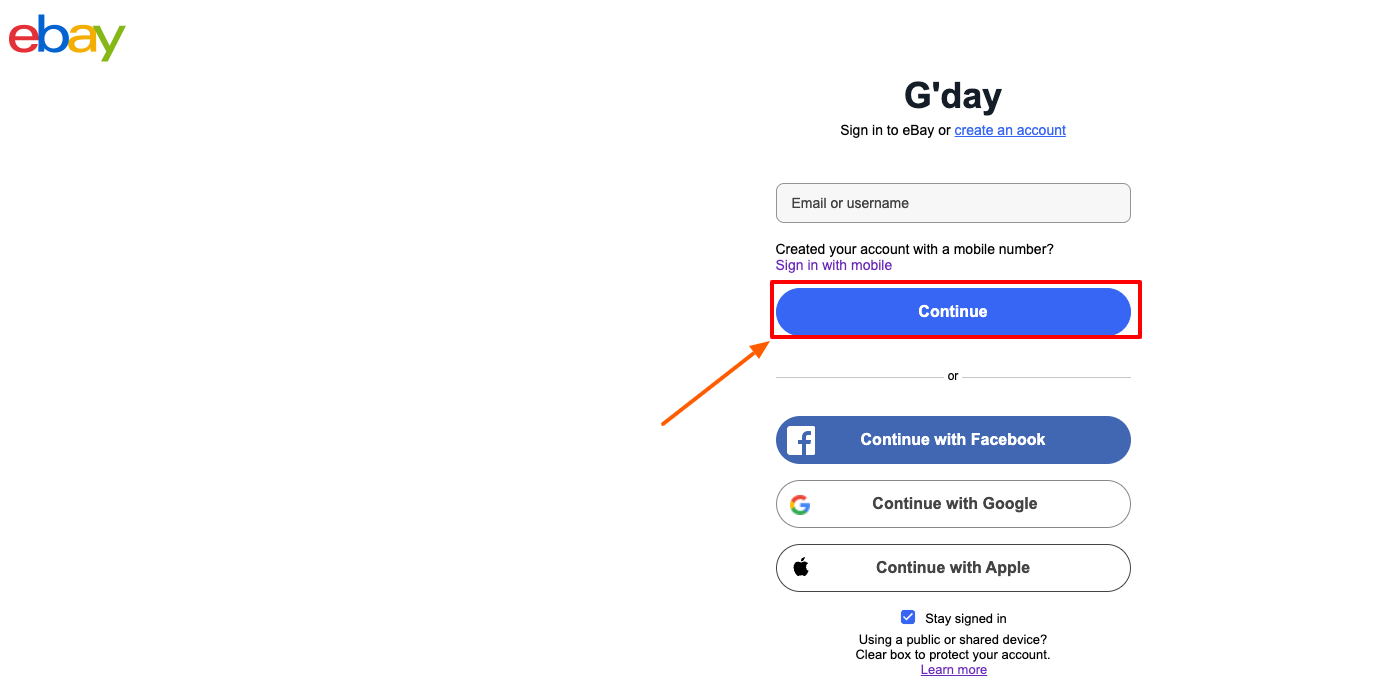
- You can also sign in with Facebook, Google and Apple.
- You can also sign in with your smartphone.
Also Read:
Step by Step guide for CVS Carepass Cancel Membership Online
Cancel your Crave TV Subscription Online
Steps to Cancel your BT Sport Subscription Online
Create eBay Plus Account:
- To get logged in you need to create the account.
- Visit the web address ebay.com.au/signin
- Next at the center of the page click on ‘Create an account’ tab.
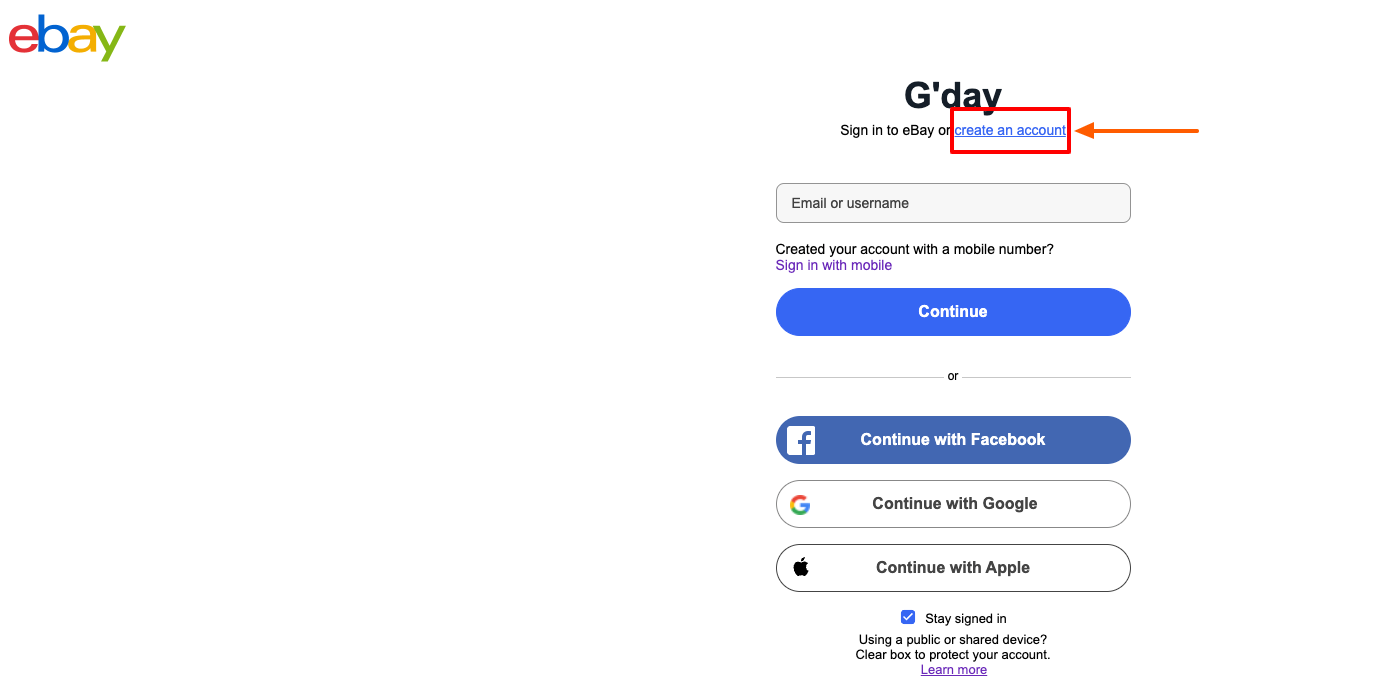
- Provide your first name, last name, email, password click on ‘Create account’ button.
- You can also sign up with Google, Apple and Facebook.
- For business account add the business name and email, password, choose the country, specify if you want to buy or sell and click on ‘Create account’ button.
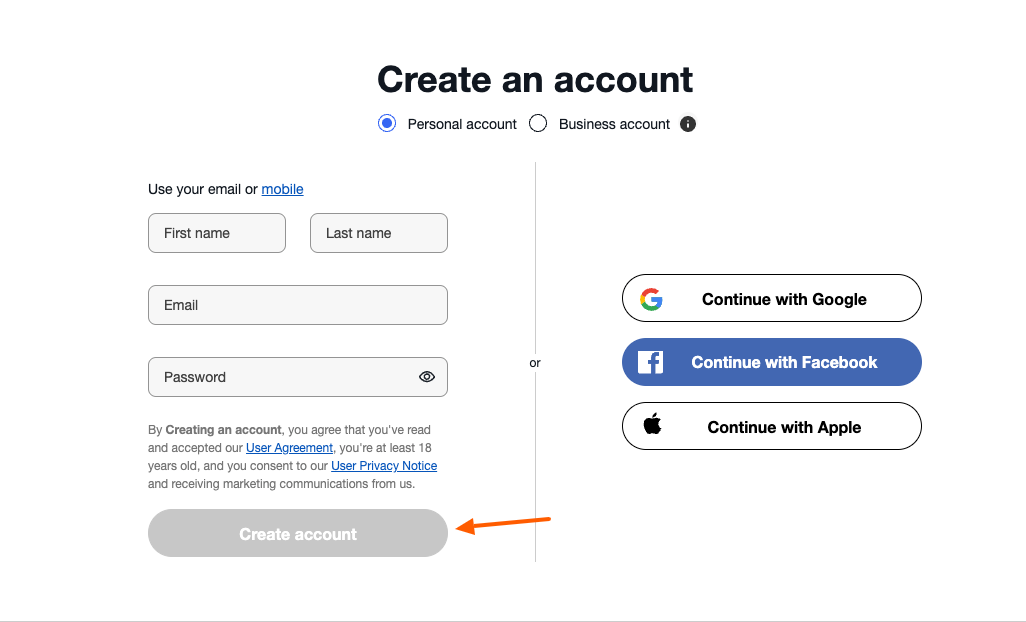
Frequently Asked Questions on eBay Plus:
- Why eBay Charges a Monthly Fee?
The moment you list your item for the first time on eBay, you’ll have to pay a fee and for any applicable optional listing upgrade charges. These listings are included in your monthly zero- fee listings. The fees are determined according to the terms when the listing is initially launched and again after it renews.
- Why Do People Cancel eBay Plus?
The monthly and yearly payment is high thus, most like to cancel it and look for cheaper services. Also, if they do not like the plus features they also cancel it.
eBay Plus Contact Help:
For my help call on (866) 961-9253.
Reference Link:
