If you are a sports lover then Dazn is your website. You can watch any games here and for that you need to subscribe. You will get different subscription options with Dazn and once you are subscribed you can stream your favorite games and live ones too.
If you want to cancel the subscription Dazn offers better help for their customers. If you are streaming the channel on Roku and Amazon you will get option for cancelling the subscription from there too. To get the options follow these steps.
DAZN Subscription Cancel Online:
- Visit the DAZN webpage dazn.com
- Next log in to the online account. Go to the DAZN homepage click ‘Menu’ and ‘My Account’ to access your page.
- Click the ‘Cancel Subscription’ option seen under the ‘Subscription’ section.
- You will get a button to confirm this process appears. If you’re convinced to cancel, click ‘I Still Want To Cancel’ seen at the bottom of the dialog.
- Next you need to select why you want to leave explain your issue, if you want. To confirm, click on the ‘Confirm Cancellation’ button located at the bottom of the screen.
- Once the subscription is canceled, a confirmation email will be sent to your registered email account.
- Otherwise, you can use the live chat section to cancel it. Here you need to chat with a customer service representative.
DAZN Login:
- To login with DAZN go to the webpage dazn.com
- Go to the ‘My account’ tab from the top right side of page and you need to login with the online account,or directly go to www.dazn.com/en-IN/signin page.
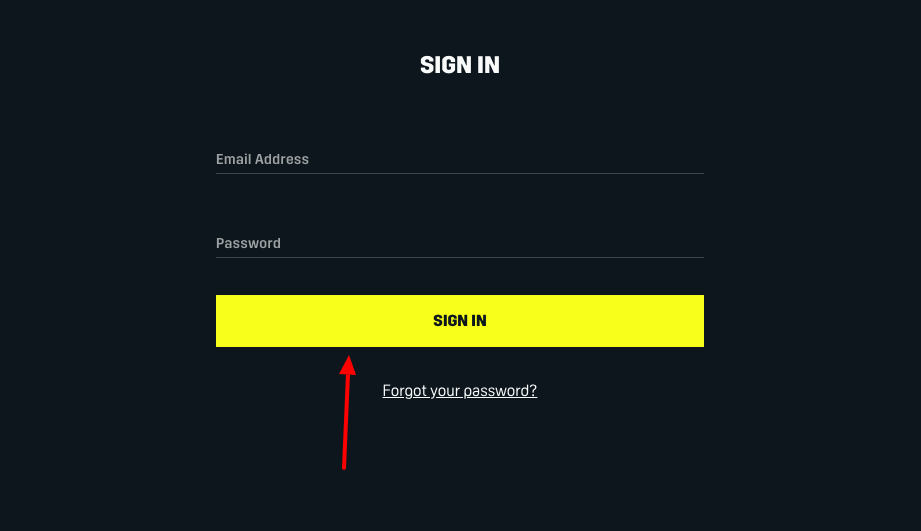
- After logging in you can access the cancellation service.
- Check the country of DAZN otherwise, the page will not open.
Cancel DAZN Subscription on Roku:
- If you have DAZN on Roku then follow these steps:
- On your remote device click on the Home button.
- Using the D-pad of the remote you need to highlight the DAZN tile seen on the home screen of your TV.
- Next press the Start on the remote. This opens the DAZN options menu. From here, find the Manage subscription option to reveal all the relevant data based on your subscriptions such as renewal date, etc.
- Manage subscription screen opens, tap on cancel subscription.
- A dialogue box will open to find your validation to still cancel. You can also view your previous subscription duration.
- To confirm the cancellation select the ‘Cancel Subscription’ again. At the click, you’ll be reminded again of the termination date and your inability to access the service beyond that deadline.
- Press on the ‘Done’ button on the TV screen. This sends you back to the main screen of the app.
Cancel DAZN Subscription on Google Play:
- You can unsubscribe by opening the Play Store.
- Click on the menu icon at the left corner.
- Select the subscription tab from the sidebar seen on the left of the screen.
- Next click on DAZN from the list of all the subscription lists you must have paid for in the past.
- The details of the subscription will be unlocked. To opt-out of the service hit on ‘Cancel Subscription’ from the screen bottom.
- Select a reason behind your cancellation and click continue at the bottom.
- Now your DAZN subscription will be canceled. Immediately, it will be removed from Google Play.
Cancel DAZN Subscription on Amazon:
- From your Amazon membership and subscription page you have to log in to your Amazon online account.
- Next you can view all Amazon active subscriptions. To cancel the subscription, tap the ‘Manage Subscription’ option.
- Click on the provided link available under the ‘Advanced Controls’.
- Now follow the on-screen directions.
Also Read:
How to Cancel Binge subscription Online at binge.com.au
Guide to Access My Portal Wyndham Online Account
Access to your Rue21 Online Account
Cancel DAZN Subscription on iTunes Store:
- If you use apple device then you can cancel the subscription from there.
- To access the unsubscribe option on your iPhone, open the Settings app, navigate to Your name, Subscriptions, then select DAZN from your list.
- To unsubscribe the services click on the Cancel Subscription option. If you can’t find it, it will mean the subscription has expired or you have canceled it before.
Frequently Asked Questions on DAZN:
- Will You Get a Refund?
For this you need to contact DAZN directly. Once get in touch you need to ask your question about refund.
- Why Do People Cancel DAZN?
The popular reason is the subscription fees. They might not want to pay the fees.
DAZN Contact Help:
For more help call on +1-402-517-9087.
Reference Link:
