Smartphones are an essential part of life as everyone knows it today. These devices are no use without better phone plans, still subscribers cancel their plans quite frequently. When a subscriber chooses to cancel their phone plan, one of two cases are, they may be canceling to switch to another plan on the same network, or they may be opting out of the service entirely to move to another cheap network. Individuals may decide to cancel phone plans and services following the death of close friends and family members who formerly used the service.
Users who are moving to countries where their current service provider doesn’t service, can opt to discontinue their service with their provider. This is particularly common with expatriates and international students. For a lot of Australians, price and reliability are the top two reasons for staying with a particular telco. But besides those basics, Australian subscribers remain satisfied is if their telco simply treats them fairly.
Cancel Your Optus Plan:
- Start the cancellation process by visiting the Optus website optus.com.au/notices/messaging.
- Click on Moving & Disconnecting and select how you want to contact Optus.
- The easiest ways to contact Optus are either through their 24/7 chat or your My Optus self service app. You can also call Optus from your handset by dialing 133 937 on Monday to Friday, 8am to 8pm, and
- Saturday, 9am to 5pm.
- If you’re outside Australia, call Optus by dialing +61 2 8082 5678 on Monday to Wednesday from 8am to 7pm, Thursday to Friday from 8am to 8pm, or Saturday from 9am to 6pm.
- When you contact Optus, tell them you’d like to disconnect your service. The representative will probably then offer you some great deals to try and keep you on as a customer. If you insist on canceling, the
- Optus representative will advice you regarding when your postpaid plan will be disconnected, if any cancellation fees or outstanding device payments must be made beforehand, and whether you need to return any Optus equipment.
- Remember, Optus postpaid plans are now month-to-month SIM only plans. This means that you’re not committed to a lengthy multi-year contract that locks you in. Instead, your plan can be canceled at any time without fear of hefty contract-breaking fees.
Optus Login Guide Online:
- To login use the link optus.com.au
- Click on ‘Login’ tab at the upper right side of the page.
- From the drop down click on ‘My account’ button.

- Add the registered email address, password. Click on ‘Log in’ tab.
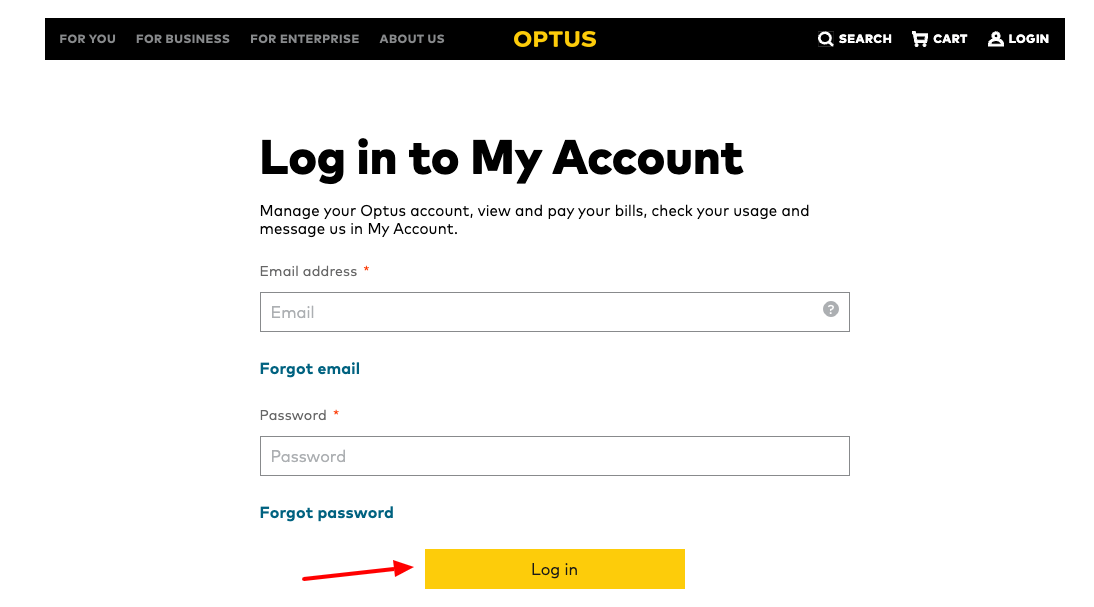
Retrieve Optus Login Details:
- To recover login details go to the webpage optus.com.au
- Visit the login section and click on ‘Forgot email’ button.
- Enter the registered mobile number or your account number and click on ‘Next’ button.
- For the password reset click on ‘Forgot password’ tab.
- Provide the account email address, date of birth click on ‘Reset password’ button.
Register for Optus Account:
- To get registered go to the web address com.au
- Next in the login section click on ‘Didn’t receive an email? Register Now’ tab.
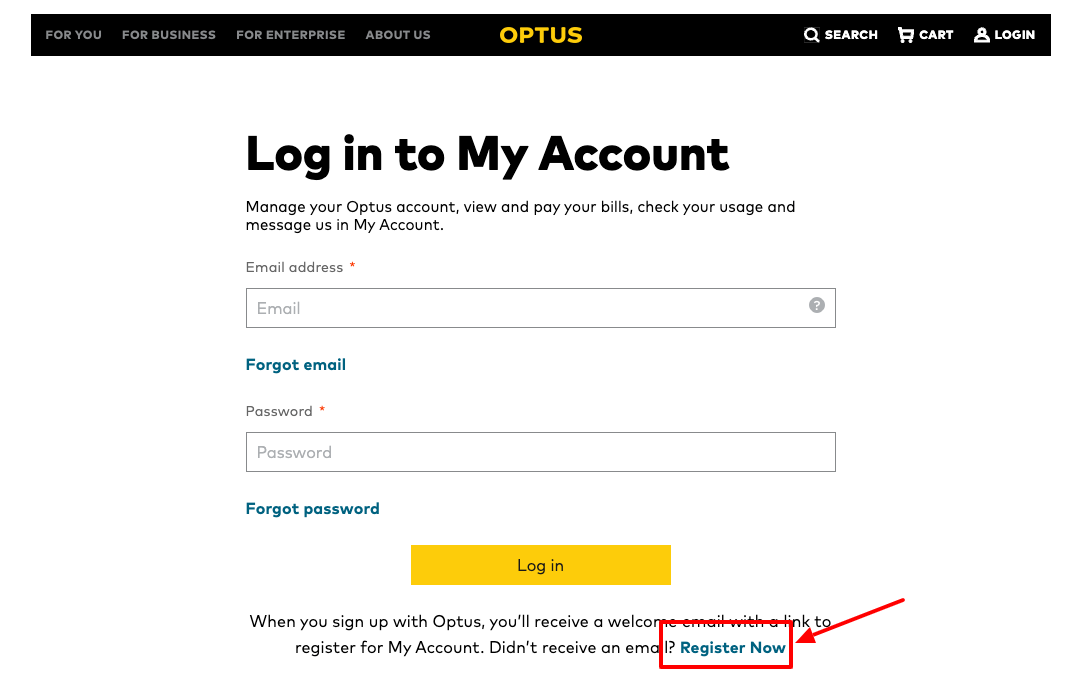
- Add your email address, date of birth click on ‘Next’ button.
- Now follow the page instructions after this.
Cancel Optus Plan Services And Return Equipment:
- In many cases, canceling a telco service isn’t the end of it. Depending on the service you have, you may also have equipment that belongs to the telco. This is likely if you have an cable TV service or home broadband service.
- Optus makes returning their equipment easy you don’t have to go to any Optus stores. They will provide you with a prepaid package so all you have to do is place the equipment inside the package and send it off via Australia post. However, you have a service like cable TV which was professionally installed, Optus might arrange for a technician to uninstall the equipment for you.
Cancel Optus Internet Security:
- You have to note that Optus Internet Security is no longer offered to new or existing customers.
- For Windows you need to click the ‘Start’ button. Next click on ‘Control Panel’
- Click ‘Programs’. After that click ‘Programs and Features’
- Next select ‘Optus Security’ and click ‘Uninstall’
- Restart your computer
- For Windows XP: Click ‘Start’
- Click ‘Control Panel’
- Double-click ‘Add or Remove Programs’
- Select ‘Optus Security’ and click ‘Remove’
- For OS-X:
- Visit your ‘Applications’ folder
- Drag the ‘Optus Security’ app to your Trash
- You may need to stop the ‘Optus Security’ from running before deletion
- Empty the trash. Now restart your computer
- For Optus Security: Cancel the subscription in My Account
- Log in to My Account
- Next at the left hand ‘My Services’ list, select the Broadband/Mobile service your Optus Security subscription is linked to.
- Click the ‘Options & Extras’ tab
- Scroll to and click ‘Manage Add-ons’
- Access the ‘Optus Security’ option and click on the ‘Cancel’ button.
Also Read:
Cancel your Good Food Service Online
How to Cancel AGL Account Online
Best way to Cancel Scentbird Services Online
Frequently Asked Question on Optus Plan:
- Why Do People Cancel Optus Plan?
Optus charges users for the services they didn’t even opt for. This is the main reason of cancelling the plan.
Optus Customer Help:
For more help call on 1800 555 937.
Reference Link:
optus.com.au/notices/messaging
