Activating Kanopy TV on Roku, Android TV, Apple TV and Amazon Fire TV:
Kanopy is the first choice for people who love enjoying on demand streaming services. With the support of public library or university, one can enjoy an enormous number of movies for free. It provides you with a catalogue of critically acclaimed movies, inspiring documentaries, award winning foreign films and much more.
Olivia Humphrey founded Kanopy in the year 2008 in Scarborough, Western Australia as an educational tool in the universities. Though it started in Australia, it has its recent headquarter in San Francisco, California.
Before learning about the activation of Kanopy TV on different devices, the knowledge for the requirements to activate Kanopy TV is important. First and foremost, you need a library card, i.e. you need to be student of a university or library that signed up with Kanopy to use it, since Kanopy do not provide any personal subscription. This limits the usage and most members are limited to only 10 streams per month.
For this, the libraries need to pay a good amount for the subscription. The prices usually varies according to the titles, where one title fee for a year is around $150, whereas for a three year subscription will lead to $350. Since, the pricing is based on the titles, many universities and libraries have reduced their selection on Kanopy titles. Below given are the steps towards availing subscription of Kanopy TV with a library card.
If you avail a library card, follow the simple steps to avail the Kanopy TV account-
- Visit the website using the link knaopy.com.
- Two options are available based on your status as a card holder, whether you are a member of a library or a university student.
- Click on ‘Find Your Library’ or click on the ‘Find Your Univeristy’.
- The next page will ask you to enter your location library or university to see if it has the subscription of Kanopy TV.
- If so, the next page will ask you to enter your library card number. And you are good to watch your favourite shows on your streaming device.
If you don’t have a library card, follow the steps-
- Visit the website of Kanopy TV using the link www.kanopy.com.
- Click on ‘Find Your Public Library’.
- You have enter the name of the city or zip code, whichever is comfortable for you.
- On the next page you will be asked to fill in the details of your library crad. Below the box, there is an option for, ‘Need a library Card’.
- You will be forwarded to the next page, where a notice is given for the residents to visit the library in person with a valid ID to receive a library card, since ecards are not available or you can fill the form to provide your credentials and submit them to receive your library card.
If you are keen on getting this service on Roku or Android TV, this article is for you, where you will get proper steps on how to activate the Kanopy TV in your desired devices. But first, you need to sign up your public library to enjoy the amazing movies.
Devices supporting Kanopy TV
- Roku
- Android TV
- Apple TV
- Amazon Fire TV
Steps to stream Kanopy on Roku:
- First switch on your device, and make sure it is connected to a strong internet service.
- Use the Roku remote to search through the home screen menu.
- Now go to the ‘Streaming Channels’. You can avail this option by simply scrolling down your remote.
- Now, you have to select the ‘Search Channels’.
- Once you access the ‘Search’ option, you have to type Kanopy in the Search box.
- Once the app appears on the screen, click on the ‘Add Channel’ button for adding the app to your device.
- Now click on the ‘Go to Channel’ to return to your home screen.
- You will soon get a four-digit activation code. Be sure to note it down correctly.
- Besides the code, you will get the activation link www.kanopy.com/tv.
- Getting into the page, you have to log in to your Kanopy account giving your email address and password.
- Then you have to four-digit code that you were shown earlier.
- You can also do the above by typing the link on another smart device, and making sure to have a strong internet connection.
- Now, you have to enter the code and click on the button ‘Next’.
Steps to stream Kanopy on Android TV:
- Switch on your device and access the home screen.
- Go to the play store, and type Kanopy in the search box and click ‘Install’.
- After installing the app on TV, return to the home screen and search for the app.
- After locating it, launch the app. You will soon get a four-digit activation code. Note it down carefully.
- Go to the page with the activation link www.kanopy.com/tv, and enter the code.
- Click on the ‘Next’ button, and go through the on-screen instructions.
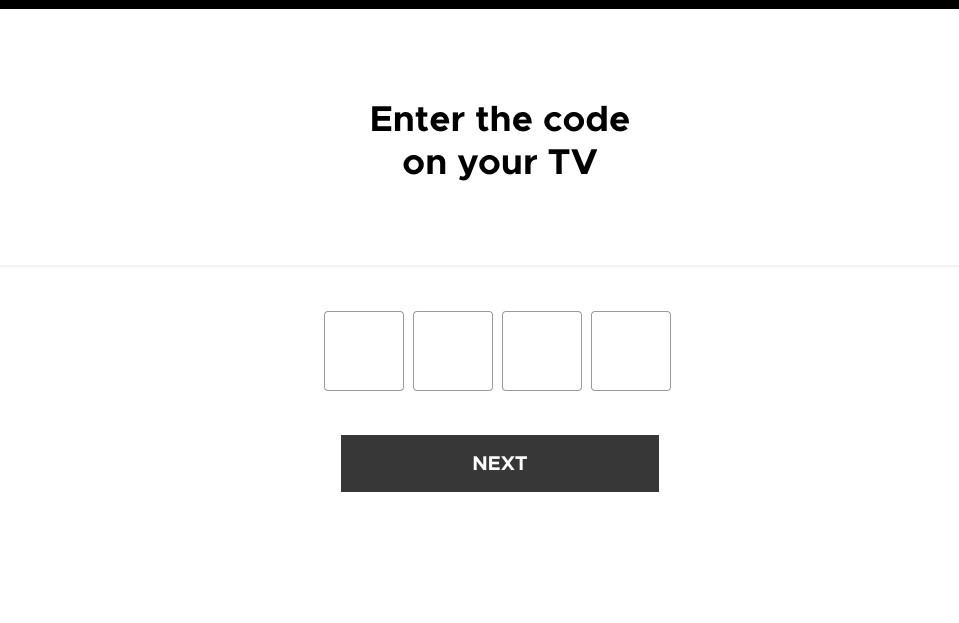
- Enter the details in the given space if prompted to complete the activation process.
Also Read: Activate Univision Now on Roku
Steps to stream Kanopy on Apple TV:
- Turn on the device to access the home screen and go to the ‘App Store’.
- Type Kanopy in the ‘Search’ Box.
- After the app appears on the screen, click on ‘Get’.
- This allows the channel to be added to your device.
- After installing the app, launch it by clicking on the app.
- You will get a four digit activation code, be sure to save it.
- Go to the page via the activation link www.kanopy.com/tv and enter the code.
- Click on the ‘Next’ button.
- If prompted to enter the credentials, carefully fill them up to complete the activation process.
Steps to stream Kanopy on Amazon Fire TV:
- First, turn on the Amazon Fire TV, and click on the ‘Home Icon’ button using the remote.
- Go to the home screen, and click on ‘Find’. You will get this option in the middle of the menu. This will further take you to the ‘Search’ option.
- On the next screen is the search field. Enter the word Kanopy, and wait for the results.
- Now, you have to select Kanopy after the results are displayed. Once in the preview field, select the ‘Install’ option, and wait for the app to be installed.
- Once the app is installed, you need to click on the ‘Open’ option on the preview screen to launch it.
- As you launch the app, you will get a four digit activation code. If you are asked to sign in to the app, make sure to get the activation code, after you have signed in.
- Now go to the page through any device using the link www.kanopy.com/tv and enter the code.
- Once the code is entered, click the ‘Next’ button and will be directed to the next page.
- Follow the on screen prompts to fill the credentials and complete the activation process.
Information on how to contact the Kanopy TV:
This article provides you with all the guidelines on how to activate the Kanopy TV on different devices. Yet, if you face any problem, you can click on the link www.help.kanopy.com to access more help to clarify all your doubts.
Reference:
