Activation of Bally Sports on your Streaming Device:
Love watching regional sports, and for that what can be the best place other than Bally Sports Regional Networks, owned by Diamond Sports Group. It is based in the United States and was launched in the year 2021 and is available in most of the markets.
The platforms on which Bally Sports is available:
- Apple Devices
- Apple iPhone, iPad, and iPod touch running iOS 14.4
- Apple TV 4th generation or newer running tvOS 13.0
- Apple Mac devices running OSX 10.14
- Google Chromecast devices 2n generation
- Chromecast (2nd Gen) – firmware version 1.44.185164
- Chromecast – Firmware version 1.44.185164
- Chromecast Ultra – Firmware version 1.42.183786
- Cast for Android TV – Firmware version 1.42.179832
- Other platforms
- Roku running firmware 9.0
- Android TV running OS 10.0
- Android Mobile running OS 8.1.0
- Microsoft Xbox One
- Amazon Fire TV running OS 6
- Windows PCs and tablets running Windows 10
- Supported web browsers
- Google Chrome
- Apple Safari
Before going into the activation procedure, you need to have an account, a streaming device, a mobile or laptop, and an internet connection with good speed. In this article, the activation procedure is given for Roku, Apple TV, Amazon Fire TV, Android TV, and Xbox.
Procedure on how to sign up for Bally Sports:
- Go to the website of Bally Sports.
- There on the top right, you will see the sin in the menu, on which you have to click.
- Then you have to click on the SIGNUP option, and then you have to give your Email Address, Password, and Name.
- After you have completed filling out the form, you have to hit the Sign up button.
Whenever you want to log in, you have to give in the Email Address and password.
The procedure of Activation of Bally Sports on Roku:
- Press the Home button of the Roku remote and you are taken to the Home Screen.
- Then you have to navigate to the Roku Channel Store, and then to the Streaming Channel.
- Now, you have to search for the Bally Sports and upon selecting it, hit the Add Channel option, and this will download and install the app.
- Then head back towards the Home Screen and navigate to Go to Channels, and select the app to launch it.
- Upon prompting, sign in giving your credentials, and you will then receive an activation code on the screen.
- Get the code on the paper and go to the activation site using the link www.ballysports.com/activate or you may do so by launching the browser of the mobile or laptop.
- On the page directed, you have to enter the code and then you have to choose your cable provider.
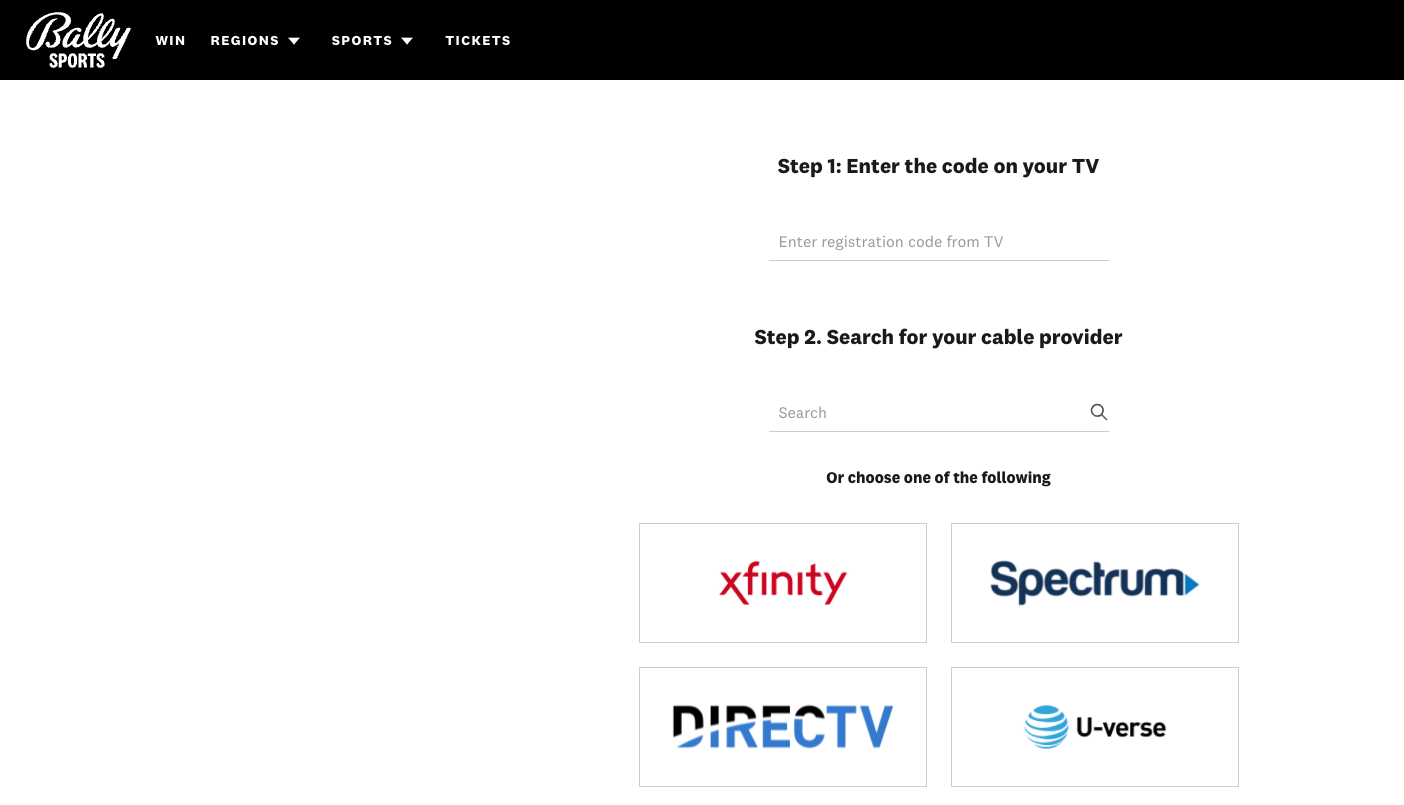
- After you are done, stick to the onscreen prompts to complete the procedure.
Activation guidelines for Bally Sports on Amazon Fire TV:
- Turn on the Fire TV and go to the App Store.
- Then you have to search for the app or you can type the name on the Search tab and wait for the results.
- Once you see it, Install the app download it and wait for the installation.
- Then you have to select the app to launch it, and follow the prompts to get the activation code.
- Then take the note of the code, and go to the activation site by launching the browser of the mobile or laptop or you can also follow the link www.ballysports.com/activate
- There you have to enter the code and select the TV provider, and follow the onscreen prompts to complete the procedure.
Steps to be followed for the activation of Bally Sports on Android TV:
- Turn on the Apple TV and then go to the Play Store.
- Then you have to go to the Search tab and type the name Bally Sports and then wait for the results to appear.
- Then select the app and hit the Install button for the app to be downloaded.
- Wait for the installation to complete and you have to then select the app to launch it.
- After completion of the prompts, you will be shown an activation code on the screen.
- Then you have to go to the activation site by launching the web browser of the mobile or laptop or you can directly get to the page using the link www.ballysports.com/activate
- Then you have to give in the activation code and then select the TV provider, and follow the further prompts to complete the procedure.
Steps required for the activation of Bally Sports on Apple TV:
- After turning on the Apple TV, navigate towards the App Store.
- There you have to search for the Bally Sports app or you can type Bally Sports and then wait for the results.
- After you see the app, hit the Get button to download and install it.
- After the completion of the installation, you have to select the app to launch it.
- Then you have to follow the prompts and get the activation code on the screen.
- Write the code on a paper and then go to the activation site using the link www.ballysports.com/activate
- Then you have to give in the activation code and select the TV provide and then you have to follow the further if any to complete the whole procedure.
Also Read: How to Activate Willow TV on your Devices
Guidelines for the activation of Bally Sports on Xbox:
- Launch the Xbox console, and then you have to go to the Microsoft Store.
- Then you have to search for the Bally Sports app and then you have to download it.
- Wait for the installation to complete, and then you have to select the app to launch it.
- Now, follow the prompts and you will receive an activation code on the Screen.
- Now, you have to go to the activation site either by launching the web browser of the mobile or laptop or you can follow the link www.ballysports.com/activate
- Then you have to give in the activation code and then select the TV provider, and then follow the prompts if any to complete the procedure.
You now have the activation procedure and know about the devices, where you can activate Bally Sports, so don’t wait, activate it and start cheering.
Conclusions:
During the activation procedure, if you find it difficult to understand or you are having any problem with the activation, then you have to go to the help page, and see the FAQs for your problem to be solved.
Reference:
