Activating AncestryDNA Kit to Learn About Your Ancestry:
What if you can trace your ancestry sitting back at home, and learn about the amazing facts that you share with other people you never had thought of? Well yes, tracing your ancestry and migratory routes is as easy as you can think of. This is easily achieved through the AncestryDNA kit. This kit is the most popular one in the market by Ancestry.com LLC. This is a private online based company in Lehi, Utah. It operates a series of websites related to historical records and related genetic genealogy.
This company was founded by Paul Brent Allen and Dan Taggart in the year 1996. This company is now owned by the GIC Private Limited. They have sold millions of kits to their customers and have claimed to sell 18 million kits in 2018, and hold access to 10 billion historical records.
Ancestry has been continuously working to develop new ways so that you can be empowered with knowledge of your ancestral history and can unlock more. In their recent update, they have been able to add eight more regions from around the globe, so that you can tally your sample with others and discover your new side, every time you receive an update.
The Ancestry DNA kits come with some subscriptions, and that is what makes the prices a bit varied from one another. The kit stands at a price of $99, and if you access the World Explorer Membership, the price changes to $100. Another kit i.e. All AncestryDNA kit comes with the offer of All Access Membership, which stands at a price of $199. The membership packages need to be renewed every three months. In any case, you want to discontinue, you have to cancel the package prior to two days from your account.
The AncestryDNA Kit is based on an autosomal test that gives you the finest result about your lineage, it reflects your whole genetic history. Before going for the activations, we would learn about the contents provided in the kit. As you receive your kit online, the things you see inside-
- A leaflet containing all the instructions on activation and collection of samples.
- A collection bag.
- A collection tube along with a blue solution.
- A small box to mail your DNA Test Kit.
AncestryDNA Kit Login:
First thing is that you need to have your own account, after signing in, you can go to the next phase to activate the kit. Follow the steps to sign up-
- Go to the page using the link www.ancestry.com. There click on sign in.
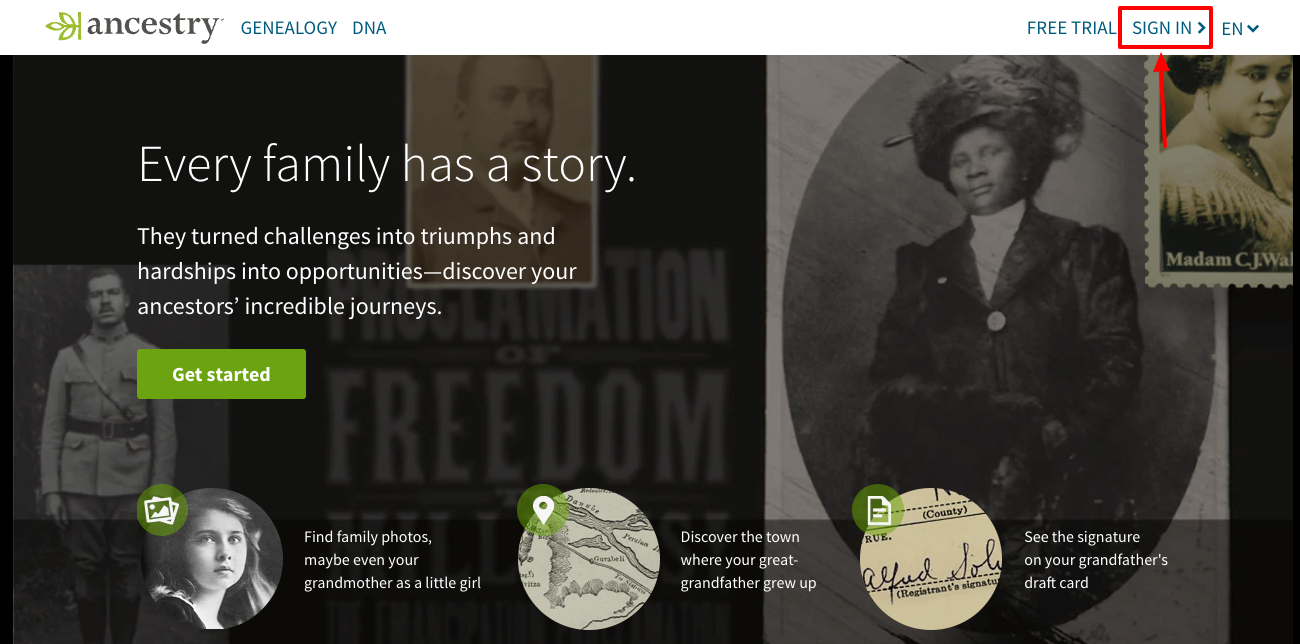
- Below the next page, you will find the tag ‘not a member yet? Sign up today for free. Click on the Signup
- On the next page fill all the credentials asked in the form i.e. name, Email address, confirm your Email Address and create the password and confirm it. Then hit on the Continue
- Fill up further credentials that will be asked on the next page to complete your sign your sign up.
How to Activate AncestryDNA Kit:
After your account is ready, we will move further towards the activation process. Follow the steps–
- Visit the page by clicking on the link www.ancestry.com/activate.
- Now, when you enter the page, sign in to your account and you will be taken to the next page. There on the upper corner, you will find activate your kit.
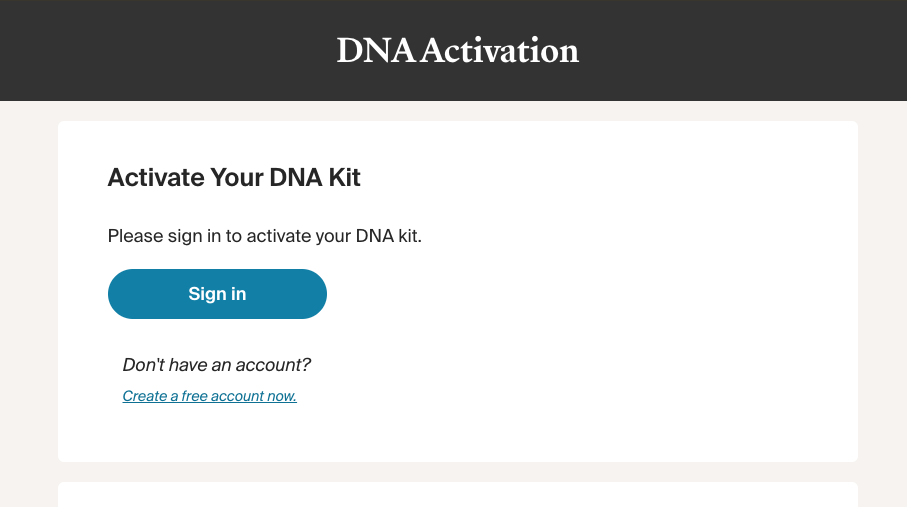
- Fill the activation code provided in the leaflet, or in the collection tube. Hit on the Next
(Things to be noted, if you are activating the kit yourself, then enter your name first and then click on the Next button. If you are activating the kit for your child, you have to select the My Child option and then follow the onscreen prompts to complete the procedure. The same is for some other person, you need to hit on the Someone Else option and follow the instructions.)
- Now, on to the next page, the credentials to be filled are your Birth Year and the selection of your Gender. Then, you have to click in the Next.
- Then a page appears of the DNA Processing Consent. You have to hit the Review and Consent and hit on to the Next In case you don’t want to approve the consent, you won’t be able to activate your kit.
- Then the page appears where you are asked to give your sample for further research works. If you want to go with the thought, click on I give consent. However, you do not wish to do so, you can decline it by hitting on I do not give consent. Then click on the Next
- Then go through the informed consent and select I have read the consent.
(Note down that giving your sample for the research work is completely your choice. This won’t affect your results and you will be constantly updated via Email.)
- Then on the next page, you will be asked on whether you want to see your DNA matches and be listed as a match. Here you can click on Yes or No according to your choice.
(This is to see your biological family and be seen by them and this can be changed according to your preference at any time)
- If you go with the option Yes, and you want your DNA matches to see our name, you need to click on your Name. If you want them to see your username, you need to hit on the Username. After doing, click on the Next.
(This above option won’t appear if you do not wish to share you DNA match. People would be able to see your complete lineage and location, only if you hit on the Yes button.)
- The next page will show you the option, ‘Show my complete ethnicity estimated and community’. Select it, if you wish to see your DNA matching with all the regions and communities with your ethnicity estimate. If you only to grab on to the results within your region and community, then select ‘Show only what we have in common. Then click on the Next button.
(This option will not be shown if you have opted to yourself to be not listed as a DNA match)
- Now, as you are taken on the next page, you will be shown two options, Yes or No. if you want to receive updates and notifications, click on the Yes button, or if you other thoughts, click on the No
(If you opting for yes, provide your phone number in the field that appears and click on the Next button)
- Taken to the next screen you have hit the Yes button, if you want to receive weekly mails, or can go with the No button, if you don’t wish to receive such weekly mails.
- Now in the review section, thoroughly go through your details that you have provided. After checking through, click on Submit and Activate.
- After the activation procedure is complete, check the status of your DNA kit anytime, by pressing the tab ‘DNA’ of the page. Click on it, and then select Your DNA Results Summary.
Also Read: Jazzercise on Demand on Roku TV
The above procedure will help you to activate your DNA kit to get the desired results. To get the results you need to send your sample to the company. Keep in mind a few steps before collecting and sending your sample for tests. They are as follows–
- No eating, drinking, smoking or chewing 30 minutes prior to collecting your sample.
- Fill the tube provided with your saliva till the black mark. (no bubble formation)
- Enclose the tube with the cap that has the stabilizing fluid, and shake it for 5 minutes to release the blue solution in the tube to mix them.
- Now, keep the tube in the collection, and mail it to the given destination.
Follow these steps to get a clean result and sit back to learn about your fascinating ancestry. You can follow all the steps to complete the procedure. Yet you face any problem following any of the above guidelines, or have other thoughts, feel free to contact them.
Information on how to contact AncestryDNA:
You can always contact them for clarifying your doubts by visiting the link www.ancestry.com/corporate/corporate/international/contact-us. They have customer support offices in various locations you can contact by clicking on the particular location you are in and can clear answers by clicking on the particular option that will further take you to another page, where you will be asked to chat with the representative, or directly contact them over phone or just Email them. Just follow the desired options, and hope you will be able to clarify your doubts if you have any. Remember you have to choose your location at where you are staying in. after that you just need to follow to clear your doubts. Hope the information is enough to help you.
Reference:
